Project 1: Watering my Plants
Buzzer (Connected to Digital Pin 11):
Provides audible feedback. It beeps for a specified duration when the motor starts and stops. This feature is particularly useful for monitoring the system’s operation without needing to constantly watch it.
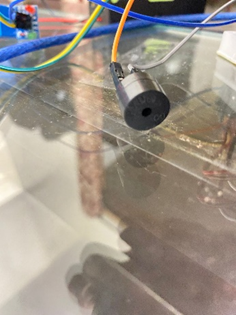
Water Pump:
Used for pumping water to the plants. It’s connected to the relay module, which turns it on or off based on the command from the Arduino.

Relay Module (Connected to Digital Pin 2):
The relay acts as an electrically operated switch. In this project, it’s used to control the water pump. The Arduino cannot drive high-powered devices like motors directly, so the relay allows the low-power Arduino to control the higher-power circuit needed to run the water pump.

Power Supply:
Provides power to the the water pump. It’s important to ensure that the power supply can handle the combined current draw of all these components.

Arduino UNO:
The brain of project. It reads data from the soil moisture sensor and controls the relay and buzzer based on the moisture levels. It’s a versatile board capable of handling various inputs and outputs, making it ideal for such automation projects.

I2C LCD Display:
Displays the system status, including whether the irrigation system is on or off, and the current moisture level. The I2C interface is used for communication between the LCD and the Arduino, which simplifies the wiring and conserves digital I/O pins on the Arduino.
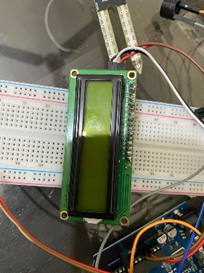

Soil Moisture Sensor (Analog Input A0):
This sensor measures the moisture content of the soil. It typically works by measuring the electrical conductivity between two probes—the more water in the soil, the better it conducts electricity. When the soil is dry, the sensor outputs a higher value, and when the soil is wet, it outputs a lower value.
